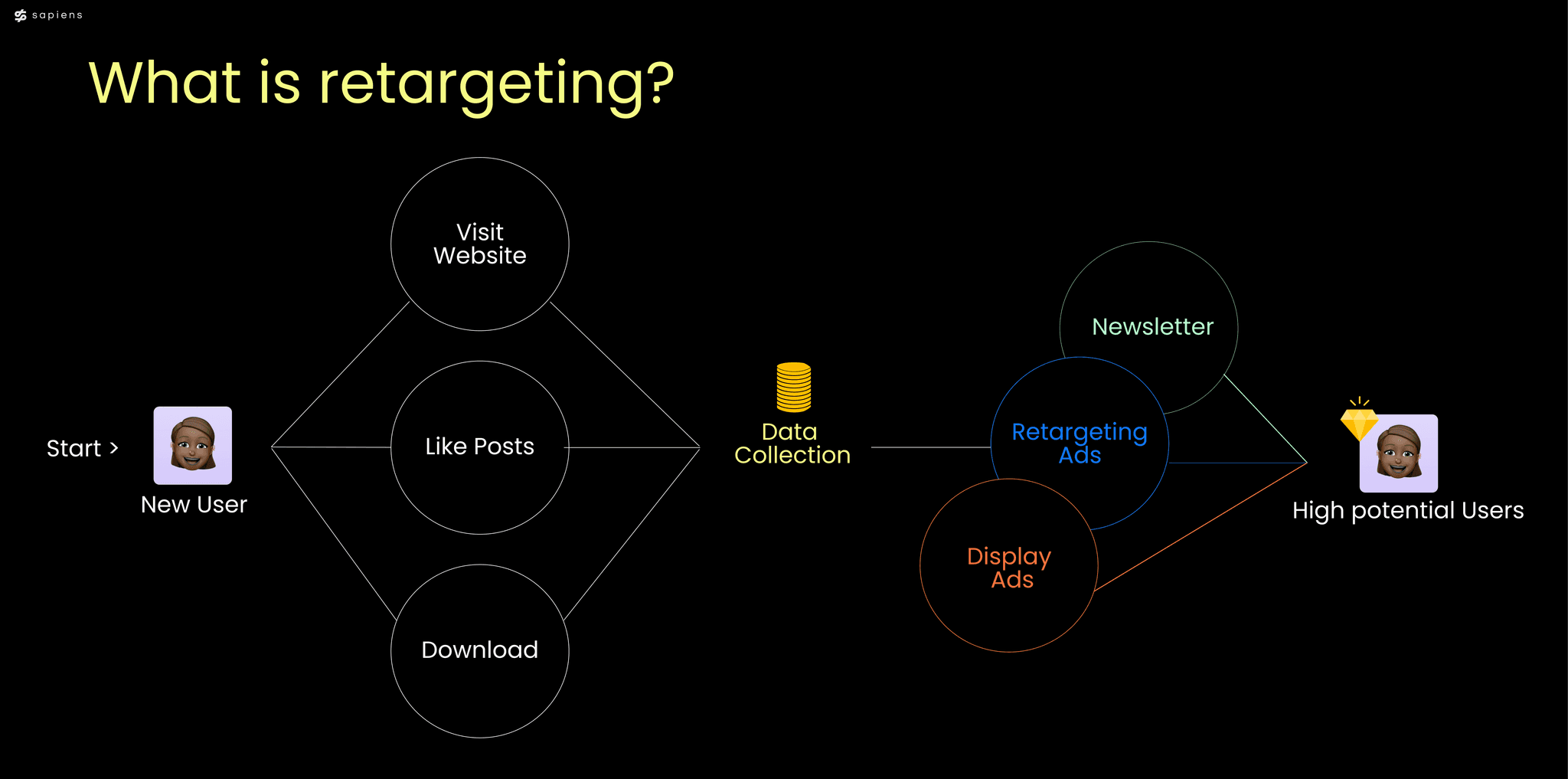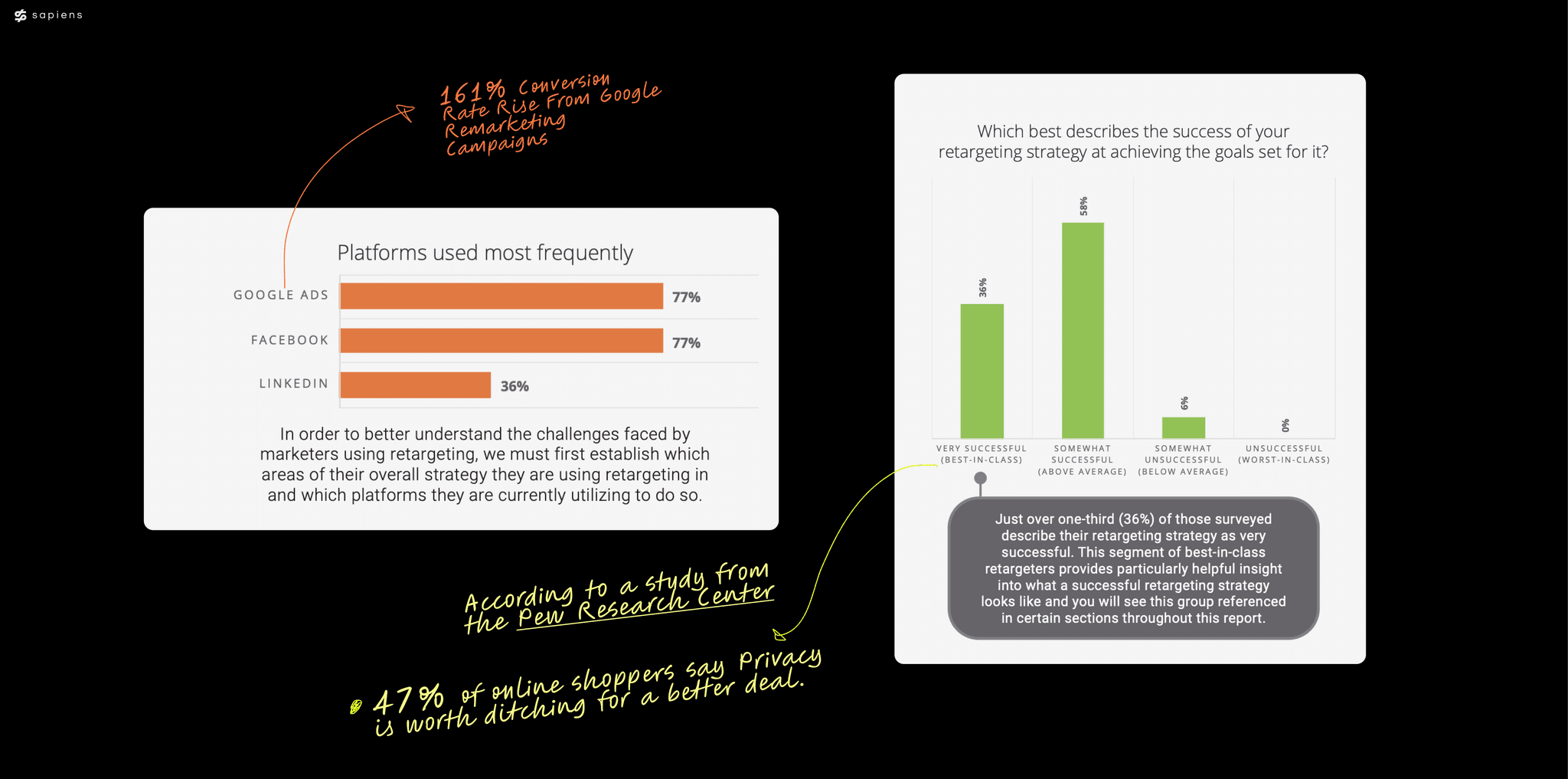How to incorporate retargeting strategy to boost conversions?
Before we starts, since the introduction of the iOS update, advertisers have faced some difficulties. However, they've adapted by changing their strategies. One notable change is how Facebook has responded. To make retargeting simpler and more reliable, Facebook now lets advertisers verify their domains and install the Facebook Conversion API.
Now, let us show you how to run retargeting campaign and what you need to make your remarketing strategy a success.
1. Implement Tracking Pixels
To start, you need to implement tracking pixels on your website. These are small pieces of code that track user behavior and collect data. They can be installed through platforms like Google AdWords or Facebook Ads Manager.
2. Audience Segmentation
Segment your audience based on their interaction with your site. Here are some common segments:
Homepage viewers: Visitors who only viewed the homepage.
Product page viewers: Visitors who viewed specific product pages.
Cart abandoners: Visitors who added items to their cart but didn't complete the purchase.
Past purchasers: Visitors who have made a purchase in the past.
3. Develop Personalized Retargeting Ads
Create personalized ads for each segment. Use dynamic retargeting to automatically show users ads for products they've shown interest in. For example, for cart abandoners, you could create an ad that says, "Forgot something? Complete your purchase now!" and display the items they left in their cart.
4. Select Retargeting Platforms
Choose the right platforms for your retargeting ads. Some popular ones include:
Google Display Network: This allows your ads to appear on any website that uses Google AdSense.
Facebook Retargeting: This lets you target users on Facebook based on their activity on your site.
LinkedIn Retargeting: Similar to Facebook, this platform allows you to target users based on their activity on your site.
Tip: Keep in mind the primary platforms your audience uses. Understanding their preferred platforms enables you to tailor your strategies effectively, ensuring a more targeted and impactful approach in reaching and engaging your audience.
5. Set Up Conversion Tracking
Set up conversion tracking to measure the success of your retargeting campaign. This will allow you to see which ads are leading to conversions and adjust your strategy accordingly.
6. A/B Testing
Test different versions of your ads to see which ones perform best. You can test different headlines, images, and call-to-actions. Use the results to refine your ads and improve your conversion rate.
7. Frequency Capping
Set a limit on how often a user sees your ad. This prevents ad fatigue and keeps users from getting annoyed with seeing your ads too often. By following these steps, you can create a detailed and effective retargeting strategy that will help increase conversions on your website.